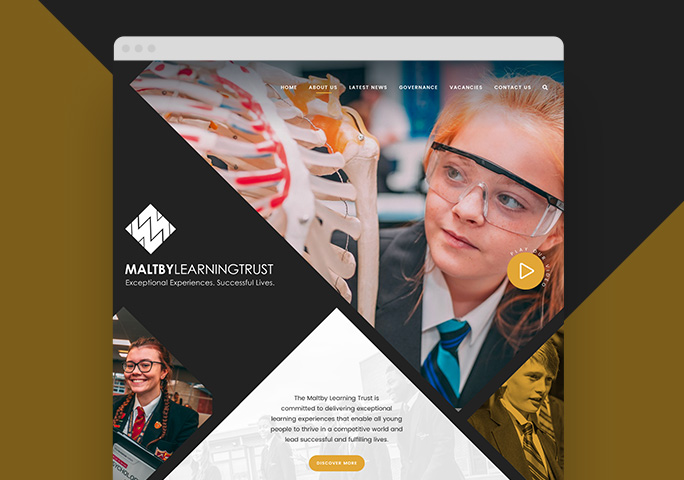One of the most crucial elements of any school or trust website is the content - the text and imagery added to each page.
There’s no denying that beautiful designs and powerful software are important for creating positive first impressions, enhancing security and protecting the overall longevity of your investment.
However, it’s the content which will inform your parents, boost your search engine optimisation and increase the length of time spent on site. And just because content is predominantly text and images, doesn’t mean it has to be boring!
At e4education we offer a range of inbuilt content templates to enhance your text and style your inner pages, as standard with our bespoke website designs. They are built into the content management system, so you can select your templates and use them as and when required.
Take a look at the options below to see some of the ways that you can jazz up your school website content, without breaking the bank:
Column Templates
Columns may not seem like the most exciting of templates, but they can allow you to split up your text into different sections and align images and text next to each other.
e4education's content management system (CMS) offers two and three column layouts as standard which can be added into any content region on your website.
Some examples of when this template might be useful are for styling articles, listing sports fixtures and breaking up long lists which would otherwise take up most of the page.
Accordions
The accordion template allows you to add drop-down content areas onto a page. They’re ideal for FAQs, staff profiles, governor information and curriculum details.
Emily Roach - MAT Relationship Specialist (an example of a staff profile)
 Emily joined e4education in August 2020 as our Relationship Specialist for Multi-Academy Trusts. She supports our trust customers with getting the most from their investment.
Emily joined e4education in August 2020 as our Relationship Specialist for Multi-Academy Trusts. She supports our trust customers with getting the most from their investment.
Emily is a fully qualified teacher and spent the previous decade, before joining e4education, teaching at a local school in Peterborough.
Read more about Emily in her blog post.
What experience does e4education have building websites? (an example of FAQs)
Founded in April 2001, e4education started as a few like-minded people helping a handful of schools. Our small team had big ideas and their goal was to make the web more accessible to schools, and in doing so, make schools more accessible to their stakeholders.
Many years and thousands of websites later, we are now one of the UK’s leading school website providers.
Our experienced and talented team of designers, developers, project coordinators, support advisers, account executives, business development managers and marketers work with over 2,500 schools and 200 multi-academy trusts across the UK and abroad.
It is a testament to the strength of our business and the commitment of our team, that many of the customers who first joined us over twenty years ago, are still with us today.
Button Links
Button link templates are perfect for call-to-action links and can be used to provide prominent links off to other pages on the website, document downloads or external locations e.g. the DfE website.
Call to action text is usually punchy, action-driven and to the point – it needs to encourage a user to do something e.g.:
The links should be descriptive but if you are using a ‘read more’ button then the content needs to take the user to a relevant location which links to the previous text.
For example, if you are discussing the use of social media within schools...
Then you would expect the above ‘read more’ link to take you to a page on social media.
Styled Tables
Styled CMS tables work in a similar way to the table functionality you’d find in normal editing software, but they are set to 100% width to be responsive and they are styled in the school website colours to provide a cohesive user experience.
Styled tables can be used for staff and governor lists (unless you choose to use a staff profile page), policies, exam results and university destinations. For example;
| University | Subject |
|---|---|
| University of Lincoln | Computer Science & Web Development |
| University of Derby | Graphic Design |
| King's College London | Marketing & Business |
| Oxford Brookes University | Project Management |
| University of York | Finance & Accounting |
Block Quote
The styling of a block quote template is also pulled from the colours of your school website design, and you will have the option to add a quote and a citation.
This template is ideal for sharing parent and student testimonials, sections of your Ofsted, Estyn or ISI report or quotations from other publications.
e4education have been fantastic, they are very responsive and made it very easy to switch websites. The service was lovely, as each member I worked with was polite and patient with me. We are extremely happy with the outcome, the system is simple to use and if I have any questions they are answered promptly. Thank you for the great journey.
Shannon, Trinity Academy Newcastle Trust
Attention Box
Your attention box may be a solid block of colour or may include an icon but the important thing is that they stand out from a standard wall of text. They are used to draw attention to key information or for highlighting important dates.
You could use them as a reminder, for example that sports day is coming up, or to list the INSET days under your term dates, or you could use them to add extra details to your uniform page, for example that make-up is not allowed.
Need help?
If you have any questions or need any assistance with your school website, contact our team on 0333 344 9948
Image Links
Image links are visual, engaging ways of encouraging a user to visit more pages on your website, increasing the time spent on page and allowing them to find more information.
They can be ideal for signposting parents to different pages such as admissions, contact information or the next stage of the school – such as sending a pre-prep parent to the prep pages.
All of our school and trust websites come with a range of different content templates as standard, and they will be styled and coloured to match your design.
If you'd like to know more about the content template options for your school website, contact your dedicated Account Executive on 0333 344 9984 - option 3 or send them a message.
Looking for a new website?
If you’re not an existing e4education customer and would like to discover how we can support your school or trust with a new website design
- Websites
- Top Tips
- Product Updates
You might also like...
New year, new start
A new year (calendar or academic) is the chance for a fresh start. Goals are set, mistakes are relegated to the past and there’s generally a feeling of ‘newness’ in the air. Whether you’re looking for a new school website design, wanting to improve your school newsletter f...
DfE Compliance: Displaying your curriculum on your school website
Your school website is key source of information for parents, students, staff and the community, but there is certain content that you must always have visible on your website, and which will be checked by Ofsted inspectors prior to a visit. We have a full guide to all of these requirements which...